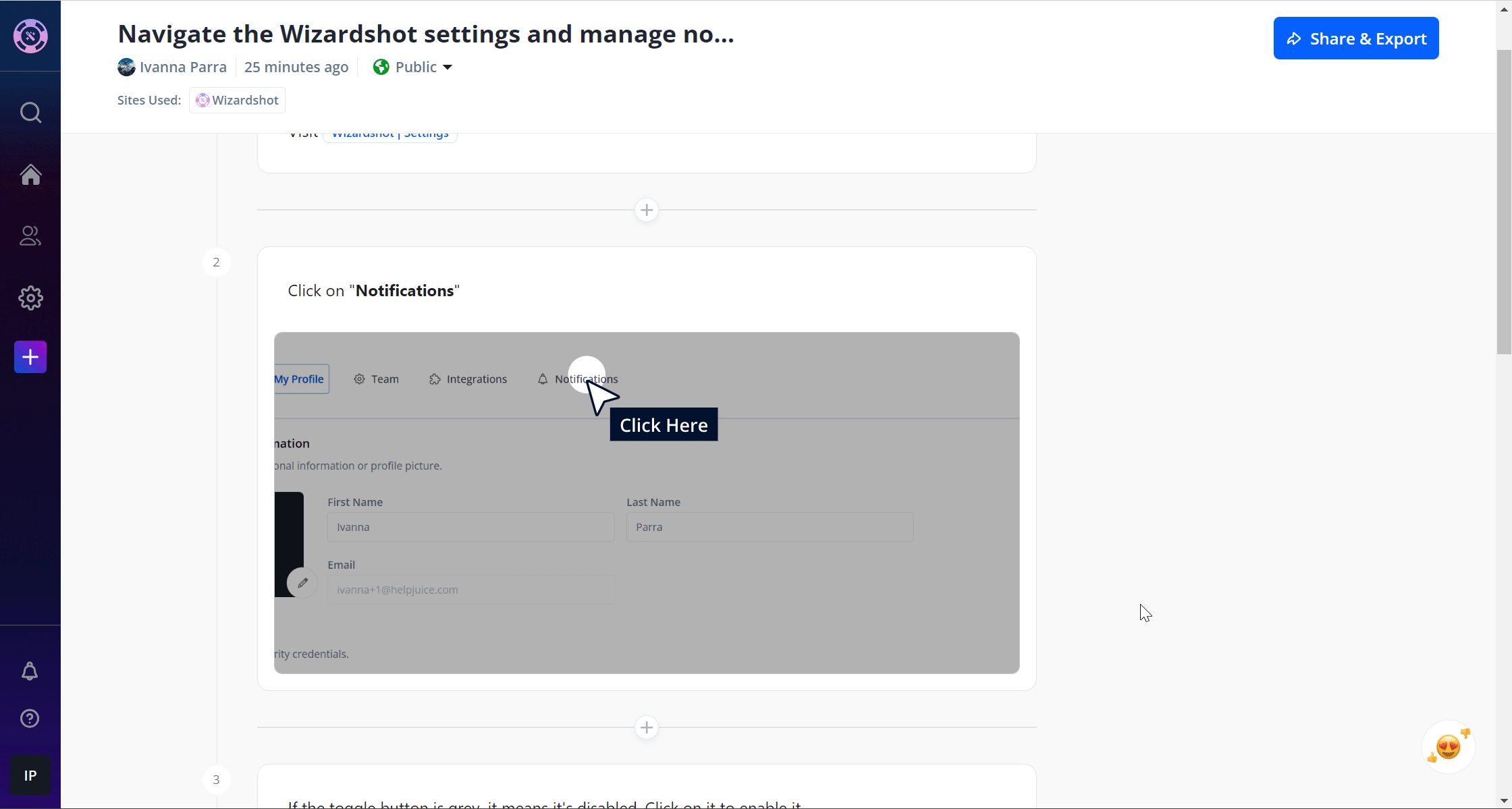How To Edit a Wizardshot?
Once your Wizardshot has been created, you'll be free to edit both the steps and images. Plus, you can add extra steps to make your Wizardshots even more personalized and polished!
Edit Your Wizardshot Steps
Here's what you can do with each step:
- Customize the text to fit your requirements.
- Rearrange steps effortlessly.
- Remove any unnecessary steps.
- Enhance steps by adding images.
- Duplicate steps if needed.
For example:
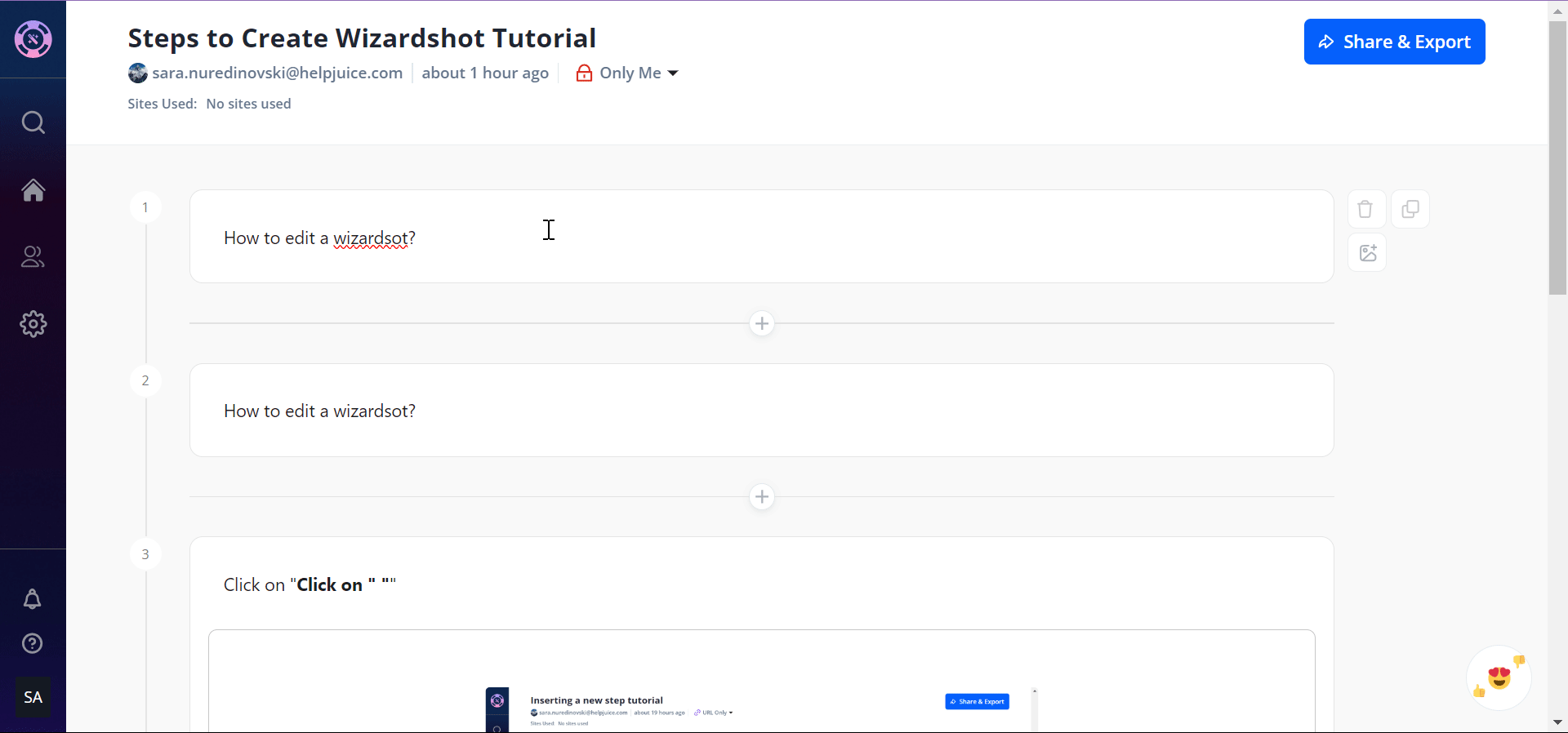
Edit Images in Your Wizardshots
You have full control over the images in your Wizardshot! Just hover over an image and click the pen icon to edit. From there, you can resize, crop, flip, and enhance your images with text, filters, or shapes to emphasize key details.